Format description and guidance
Double-Height Midscroll is a high impact responsive format that appears mid-way down a publisher page. The format is revealed as the user scrolls down past page content, and remains visible until a scroll distance equal to 2x the window height has been reached. Scroll events can be captured and used by the creative to power animations and transitions between content. For more information about using scroll events, see our [scroll events documentation].
The format must be built so that all the imagery and content scales to fit the browser window.
For more information about building responsive creative, see our [building responsive creative guide].
Recommended default creative dimensions
Desktop: 1920x1080 px
Mobile: 1080x1920 px
File size
3.5MB
For best performance, all assets should be compressed and optimized to the lowest possible file weight.
Asset type
Responsive HTML5 (either Adnami hosted by sharing a zip-file or served via 3rd party tags). HTML must be minified and optimized for polite load.
Safe zone
To maximize compatibility across publisher sites, add a 20% (of total creative height) safe zone to the top and bottom of your creative. These areas should be free of any important content (text, logos, CTA’s etc), as they may be overlapped by publisher page elements.